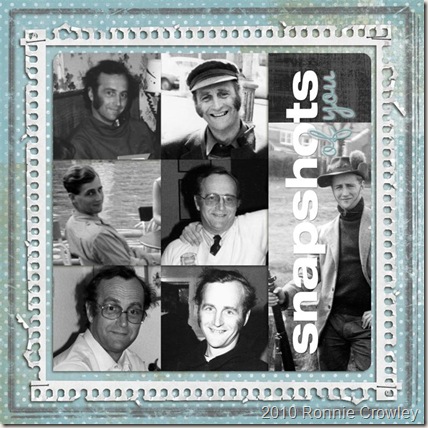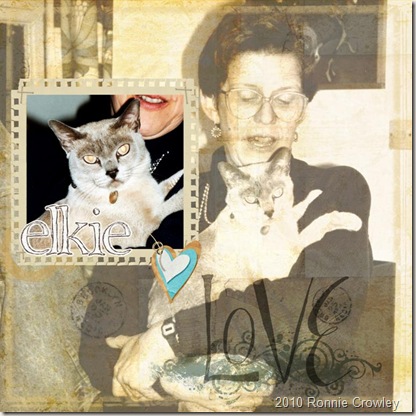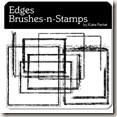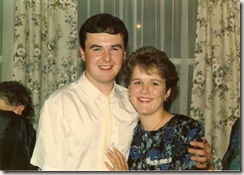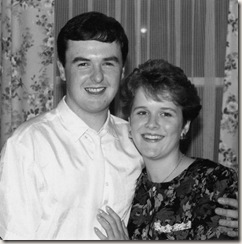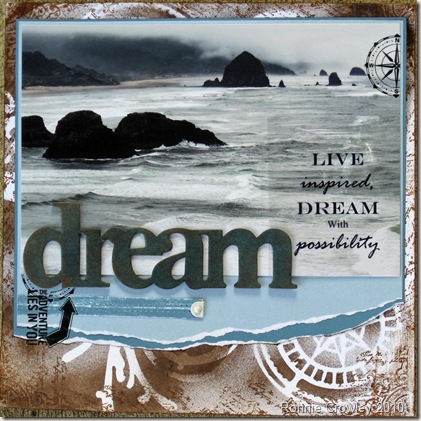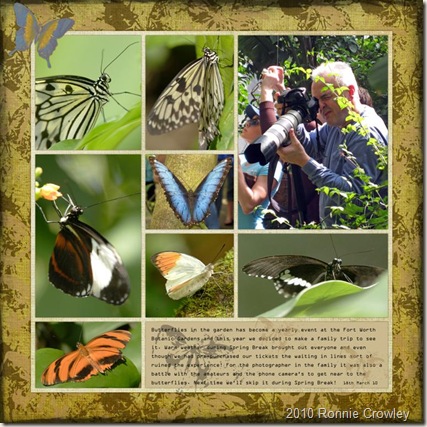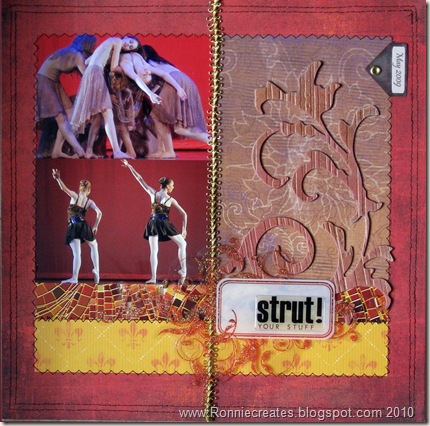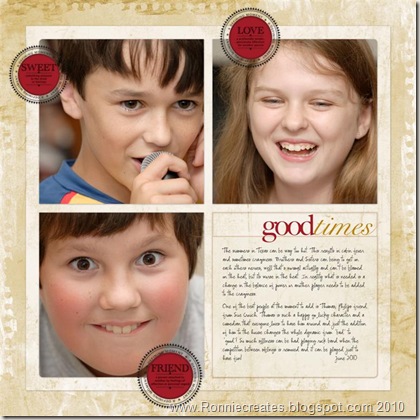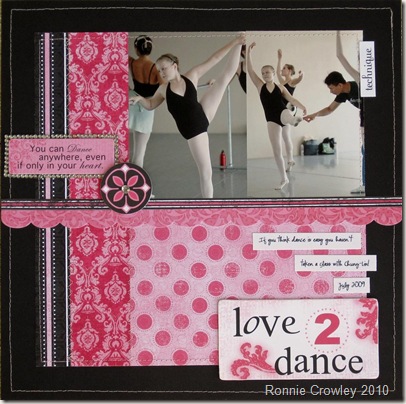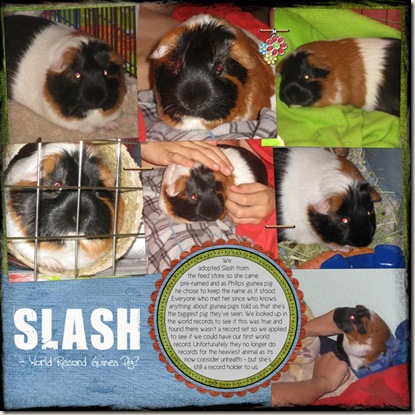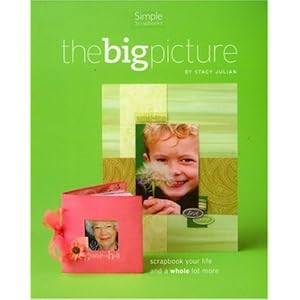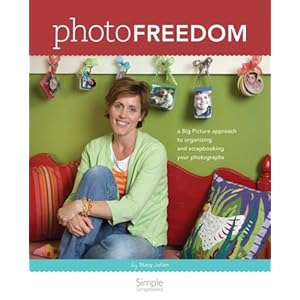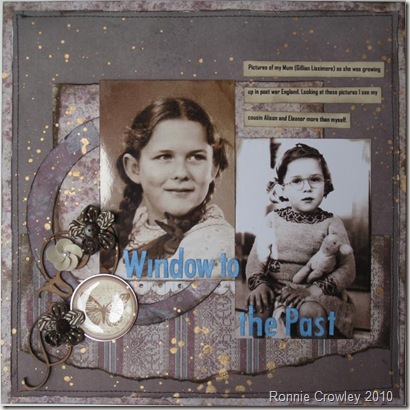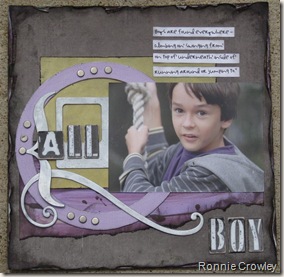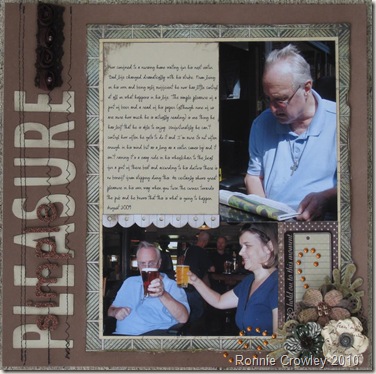At JessicaSprague.com there is a series of photoshop short tutorials called Photoshop Friday. So far I’ve bought two of these when they have been on special so they have cost me a $1 – yes that is not a typo. Now they are short and sweet but they come with a mini-kit and template to make the layout as part of the class so for a dollar they are a sweet deal. I’ve learned that like at Kohl's when shopping for digital supplies you only buy when things are on sale. Most of the digital websites have at least one day a week when things are on special and you just need to sign-up for their newsletter to know when.
Anyway yesterday I took Philip and his friend to the pool for some fun in the water at LMRA and when I opened the latest tutorial I had purchased to work through I realised the pictures were perfect for the layout. I was very proud of myself as I also actually did some photo editing before I made the layout to make the water bluer and put some ‘extra’ water behind philip. The highlights also needed some work!
Before 
How cool is that! The reason I added the extra water behind him was so the picture would fit better in the template. In the end I didn’t need it that much as I realised I could just angle the picture – durrrr…….
Here’s the final layout. What I learned to do was using the text on curve tool – now in photoshop elements you have to use a text path purchased from someone else but I’m lucky if I want to do this Anthony has an earlier version of the full photoshop I can make the curves in. That will be for another day – for the moment I’m happy with what I did and what I’ve learned. Creating my own curves is for another day.

All supplies from JessicaSprague.com – Photoshop Friday Series No.10