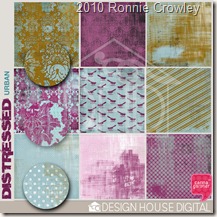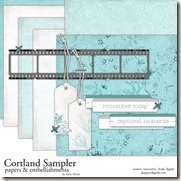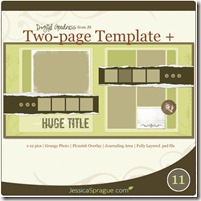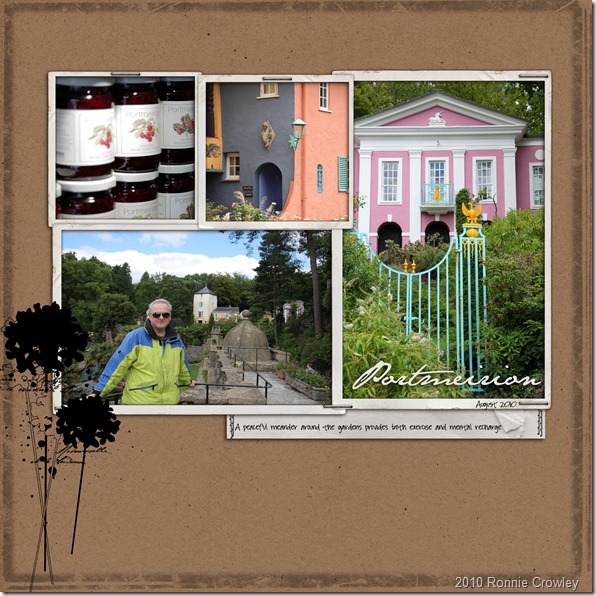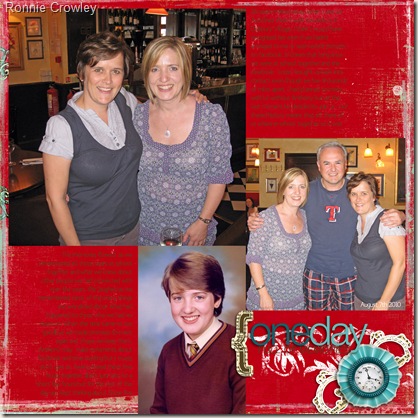Sometimes when scrapbooking you don’t have the correct colored paper. Now the beauty of digital scrapbooking is that it doesn’t matter you just change the color (can I just say here I don’t think I’m going to give up traditional scrapbooking totally but this digital stuff is getting a little addictive making and I’m loving I can do it anywhere!).
The patterned papers I chose to use are these ;-
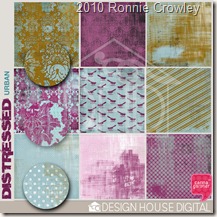
I wanted to change the blue to match the blues more in my pictures and didn’t want the green wanted a brown. Doing this is easy in PSE 8.0. Firstly I took the papers and included them in my layout with the pictures. I then used the eyedropper tool and sampled the color of the jacket Philip was wearing. Then I clicked on the layer with the paper I wanted to change and selected Enhance>Adjust Color>Hue Saturation. A pop-up window appears and the check the colorize box and if by magic the paper changes color. You can change it a little more if you want using the sliders. 
Using this method I also changed the color of the hearts from green to the brown – so simple, so cool and fast! Means when you buy a digital element you can use it many times in many colors and thus get lots of uses out of it.
The other special thing I did on this layout was the cut out of Philip. So easy to do with the magic wand tool and so much easier than cutting out with scissors! Can you tell I’m becoming more and more into this digital scrapbooking. That being said I’m starting my next Big Picture Scrapbooking class this next week with May Flaum – “Adventures in Scrapbooking – using your stash” - its about using up your stash. So I think I’ll have my glue and scissors out again although I’m not sure I’ll use much of my stash up as I’ve got so much of it. I really need to get into my scrapbook room to clear-up ready but haven’t made it there yet. Maybe tomorrow.
Supplies used in addition to papers -
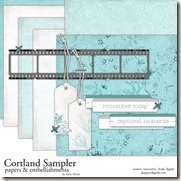



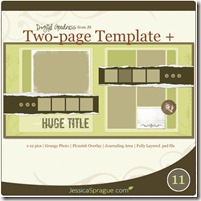
plus - Flergs_SBAportauprince_Heart1